11.30.2009
11.22.2009
INTASC Evaluation
Here is a link to my INTASC evaluation. As you will see, I have including various links which will help to see how these standards were met during my educational technology class.
http://tinyurl.com/yh2t83g
http://tinyurl.com/yh2t83g
Sample Media Presentation
For my media project, I decided to do a short presentation on Art in the 20th century. I found this to be a very exciting activity, as art is my subject area that I will be working towards. As well as using iPhoto and i Movie, I also used Online Video Converter to export the Phillip Glass song as an audio file to my iTunes (it was very easy and a wonderful resource to add to my growing list of Web 2.0 tools at my fingertips) I can imagine that I would use a clip like this on the first day of class. It is so important that the first few days of school draw students in. The images in this clip touch on a number of different movements in art history, and I hope that what my students see excites them for the future of the class. Clips such as this can also be used to introduce a new unit, and can also be used by students as review for tests. I would definitely make these clips accessible to students on our class website, and invite them to comment and suggest additions or changes.
11.18.2009
Analyzing Student Data in a Spreadsheet
The first spreadsheet shows the test scores from the 6-10th test, the test averages, and the student averages, as well as an overall testing average. You can see by the variation in color that the students have been organized according to their test score average. The top half are the students whose test scores were below average, and the lower half are the students whose test scores were above average. I enjoyed this activity, I found it interesting and whenever I was faced with a challenge I persevered because I enjoy google features so much!
The first chart illustrates the overall test averages for all tests 1-10. This is a great reference for gathering where your students learning is progressing to and where it has come from. It is important to be reminded of the progress of learning. being aware of this information can also provide important clues about what material is sticking and where there is room for change.
This final chart shoes the test scores of the below average portion of the class. I think these graphs are so important when assessing student growth and understanding. I like this graph because it is colorful and easy to read, and it was not as complicated to construct as I had once thought. Just as a side note, I would never have known how to do this before this class. The whole world of google has expanded my concept of internet to a place that I never thought I would go!
Here is a link to the hard copy.
http://tinyurl.com/yz6d3nc
Also, yesterday while working on this project, I skyped with my dad while he was flying. Yes, flying. He was somewhere over Idaho, 30,000 feet in the air, and I was here in Salem Oregon about 2 feet in the air (I was in a chair). Needless to say this was AWESOME. We also did some file exchanges and he edited my class Mgmt paper and then sent it back to me right before he landed. WOW, so so cool.
The first chart illustrates the overall test averages for all tests 1-10. This is a great reference for gathering where your students learning is progressing to and where it has come from. It is important to be reminded of the progress of learning. being aware of this information can also provide important clues about what material is sticking and where there is room for change.
This final chart shoes the test scores of the below average portion of the class. I think these graphs are so important when assessing student growth and understanding. I like this graph because it is colorful and easy to read, and it was not as complicated to construct as I had once thought. Just as a side note, I would never have known how to do this before this class. The whole world of google has expanded my concept of internet to a place that I never thought I would go!
Here is a link to the hard copy.
http://tinyurl.com/yz6d3nc
Also, yesterday while working on this project, I skyped with my dad while he was flying. Yes, flying. He was somewhere over Idaho, 30,000 feet in the air, and I was here in Salem Oregon about 2 feet in the air (I was in a chair). Needless to say this was AWESOME. We also did some file exchanges and he edited my class Mgmt paper and then sent it back to me right before he landed. WOW, so so cool.
11.06.2009
Web 2.0 Tool Demo
Here it is! Over the last week Meri and I worked on a presentation of 'Tokbox'. What we covered was the specifics of how to create an account, and the positives and negatives of this Web. 2.0 tool. Tokbox is an all around great tool for personalizing the instant message, collaborating with co-workers and allowing conversations to include not only audio and visual but also linked videos, pictures, and work screens. In conclusion, all it takes to realize the benefits and possibilities of this feature is to take 5 min set up an account, browse around and allow all the ideas to appear!
This is a quick screen toast I did showing how I logged into my Tokbox account and then browsed through some of the features.
This is a video message I recorded and sent to Meri (my partner on this activity) telling her what I had worked on so far and a couple other comments. Tokbox is a great tool for group work as can be seen by this video. It enables users to speak via video feed exactly what they are intending to communicate without importance being lost in translation or misunderstood due to the 1 dimensional nature of emails.
TokBox - Free Video Chat and Video Messaging
This is a quick screen toast I did showing how I logged into my Tokbox account and then browsed through some of the features.
This is a video message I recorded and sent to Meri (my partner on this activity) telling her what I had worked on so far and a couple other comments. Tokbox is a great tool for group work as can be seen by this video. It enables users to speak via video feed exactly what they are intending to communicate without importance being lost in translation or misunderstood due to the 1 dimensional nature of emails.
TokBox - Free Video Chat and Video Messaging
11.02.2009
musical intelligence
Hey so I have been working on my podcast for Educational Psychology and in the process, I have discovered so many great videos of other teachers bringing music into their classroom. Here is one of my favorites!
10.10.2009
My favorite Web 2.0 tools
Web 2.0 is WEB BASED and does not require that you be logged on to any particular computer. The information and websites exist on the web which can be accessed from any computer. I love the idea of Web 2.0 tools for teaching because students will be able to interact and collaborate with each other, and also be able to do homework at the library or at home without needing the computer that they used at school. A couple of the web tools that I found particularlly interesting were "Dabbleboard" and "Screen Toaster"
Dabbleboard was so fun to discover, and I think that with more training and practice I could find really creative ways to use this great feature. I love that it is 'live' drawing, the first idea that came to mind was if I was teaching a class on different types of stages in the theater, all of my students could be a part of creating the online whiteboard image of different stages (ie: theatre in the round, thrust, proscenium). The students could take turns drawing where the audience sits and where the stage is, where the actors enter and exit-the possibilities are endless with thsi web 2.0 tool! Someone did raise I good argument that it was just like a whitboard except it was online, and I thought about it and recalled my highschool middle high years and don't have any record of what went on the whitboards because they were all erased at the end of the lesson! This virtual whiteboard is just another product that can be saved and catalogued for future use!
Screen Toaster has been such a fun toll to mess around with. The other night after I got home from class I was skyping with my dad and we got around to talking about hoe he needed a gmail account. I wanted him to see my gmail screen and how you could jump to google documents as well as the calendar feature. So, instead of having to tell him step by step I toasted my screen for him! Not only did he love it it also made it much easier for him to understnad what may have taken a lot longer to explain. This same route could be used in a classroom if I wanted to show a powerpoint or have students screen toast for homewrok and use that as proof of what they searched while online.
Dabbleboard was so fun to discover, and I think that with more training and practice I could find really creative ways to use this great feature. I love that it is 'live' drawing, the first idea that came to mind was if I was teaching a class on different types of stages in the theater, all of my students could be a part of creating the online whiteboard image of different stages (ie: theatre in the round, thrust, proscenium). The students could take turns drawing where the audience sits and where the stage is, where the actors enter and exit-the possibilities are endless with thsi web 2.0 tool! Someone did raise I good argument that it was just like a whitboard except it was online, and I thought about it and recalled my highschool middle high years and don't have any record of what went on the whitboards because they were all erased at the end of the lesson! This virtual whiteboard is just another product that can be saved and catalogued for future use!
Screen Toaster has been such a fun toll to mess around with. The other night after I got home from class I was skyping with my dad and we got around to talking about hoe he needed a gmail account. I wanted him to see my gmail screen and how you could jump to google documents as well as the calendar feature. So, instead of having to tell him step by step I toasted my screen for him! Not only did he love it it also made it much easier for him to understnad what may have taken a lot longer to explain. This same route could be used in a classroom if I wanted to show a powerpoint or have students screen toast for homewrok and use that as proof of what they searched while online.
Delicious discovery
I love delicious. Hearing that a site like this existed made me joyfull. I take a lot of care to organize my favorites toolbar and I would love to be able to access that anywhere, because I am always finding new sites to add to my favorites. I also LOVE that I could share this with friends, this feature is huge because I want to know what my friends are using, especially since I know a couple of my friends spend a lot of time online.
About me
Hi! I forgot to do this particular posting and want to give everyone a quick play of who am and how I got here. I grew up in Seattle WA until the age of 11 when my family relocated to Melbourne Australia. I lived there until I was 14 and then moved back to Seattle where I started my feshman year of highschool. I discovered a love for theater and continued on that path through my college career. I moved to Salem last year with my boyfriend to work for Americorps. I decided that I would work towards my MAT degree. Thats how I ended up here!
10.08.2009
Fun and healthy eating

1.) Grade level: 7th Subject Matter: Food
2.) topic: healthy eating
3.)
As a way to introduce students to healthier eating habits, over the next semester we will be collecting recipes from the students in an effort to create a class cookbook focused on balanced diets and fun ways to integrate them.
Objective #1: research food groups, and local org. which work towards teaching kids about healthy fun eating-possibly have a representative from one of these groups come speak to the students
Objective #2:Each week the recipe submissions from the class will be voted on for the most creative, interesting, and well balanced and the winner will receive
Objective #3: Once all the recipes all collected the students will take part in the creation, format, design, marketing, and distribution of the cookbook. Each student will cook one of the meals and use their own words to write the step by step directions and any alterations they make to the original recipe. The money raised from the sale of the cookbook will be put towards continued health and cooking education for the 2nd semester.
4.Identify appropriate technologies that can be implemented to increase the effectiveness of the lesson
- Once each recipe is decided upon a student will be selected to make it as an at home project. A video camera will be sent along with the student and the assignment will include that the process be filmed, as would a prime time cooking show eg: 30 min meals with Rachel Ray. Each video clip will be edited by the students and submitted onto You tube. As a pre-requisite to this portion of the project we will watch, in class, a short collection of cooking show clips so that the students will understand what makes a recipe exciting and unique on camera.
-As part of the cookbook their will a supplemental portion which will include various links to websites focused on healthy eating with kids in mind, as well as any other which we feel would compliment the selection. As a class we will write summaries of all the websites, including age range, information quality, and ease.
Describe varied strategies one could use to teach the lesson
-Talk to the kids about what the food pyramid is and how they truly use that in their everyday lives. Open up discussion about their relationship with food and what role it plays in their lives.
-Have them locate a number of recipes that they love and find ways to keep them the same by slightly altering some of the ingredients to up the health factor.
-This is not a health class-this is a class teaching kids about the art of cooking, the goal is to increase their focus on foods with greater health benefits.
9.28.2009
Summer Reading
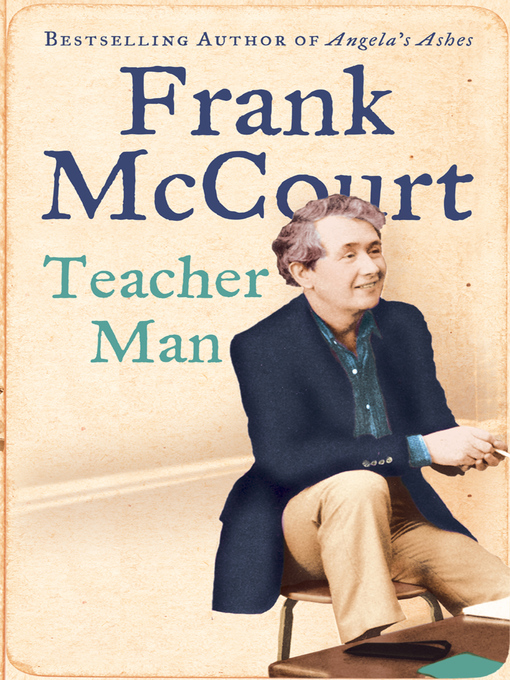 Along with the books we read for our summer reading, all I also read this one. A friend of my mothers who used to be a librarian gave it to me as a gift and I didn't pick it up until about 3 weeks ago. I love it, its really great to sit down with it and read for a while here and there because whenever I read it I am reminded of why I want to be a teacher. I havn't made it through the whole thing but for anyone who is interested you should check it out.
Along with the books we read for our summer reading, all I also read this one. A friend of my mothers who used to be a librarian gave it to me as a gift and I didn't pick it up until about 3 weeks ago. I love it, its really great to sit down with it and read for a while here and there because whenever I read it I am reminded of why I want to be a teacher. I havn't made it through the whole thing but for anyone who is interested you should check it out.
9.27.2009
Blogging in the classroom
I read a couple blogs, the "Sartorialist", as well as "Garance Dore", I like both of these for the photos and the crisp layout and the no fuss writing style. I look to these blogs for inspiration and I just really love to see how people all over the world are using fashion to express themselves. I think blogging is really useful for the purpose of communicating ideas locally and globally. I know for myself, sometimes it takes time for an experience to generate exactly what I want to say about it. This is where blogs become very useful and necessary. Writing can be like a form of meditation; its a place and a time when you can wander through the avenues of your mind without limitations or expectations and great realizations can emerge, or more simply just a sense of release. I like to write because there are moments when I allow myself to just be carried away by thoughts or mysterious musings. It's another world from the one I am in, but this world has no boundaries (except those of which apply to my knowledge of the English language). But even then, I recall two experiences which could bend these rules 1.) Whenever we would free write for the first 10 min of my high school English class the rule was that if you had nothing more to say just write anything, it didn't even have to make sense 2.) the 2 year old I watch does not speak English, nor does she speak Spanish or German or Russian, she speaks 'Caitlin', and it makes sense only to her. So what is the point of words that make no sense, or a language belonging to only one? Something very important is happening within that space, things are forming patterns emerging, and then thoughts awaken or images come to mind. For Caitlin she is practicing how to communicate, how to use her voice, and it does not matter that it makes no sense. She knows that in order to become a part of the human family, she must speak up and tell everyone how she views the world. Whether you choose to write or sing, or dance or draw-you are choosing to communicate something about yourself to the world.
Why people blog:
1.)boredom
2.)fame
3.)find themselves
4.) speak their truth
5.) create
Blogging in the classroom can be a very successful tool for teaching and integrating students with the collaborative nature of the internet.
Why people blog:
1.)boredom
2.)fame
3.)find themselves
4.) speak their truth
5.) create
Blogging in the classroom can be a very successful tool for teaching and integrating students with the collaborative nature of the internet.
Subscribe to:
Posts (Atom)